Main Functions
Scrybe translates most of the blocks in the Scratch pallete to global functions. These are available anywhere without having to access any attributes.
Motion
| Function name | Function parameters | Function description |
|---|---|---|
 move_steps |
steps |
Move steps pixels in the current direction |
 go_to |
target |
Go to a target |
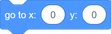 set_pos |
x, y |
Set position to (x, y) |
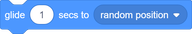 glide_to |
target, seconds |
Glide to target for seconds seconds |
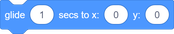 glide_to_pos |
x, y, seconds |
Glide to (x, y) for seconds seconds |
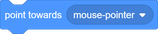 point_towards |
target |
Set direction towards target |
 bounce_off_edge |
None | Reflect direction according to touched edge |
 set_rotation_style |
style |
Set allowed methods of rotation |
Possible values for target:
C.RANDOMC.MOUSE- Any sprite name
Possible values for style:
C.LEFT_RIGHTC.DONT_ROTATEC.ALL_AROUND
Looks
| Function name | Function parameters | Function description |
|---|---|---|
 say_for_seconds |
message, seconds |
Say message for seconds seconds |
 say |
message |
Say message |
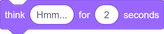 think_for_seconds |
message, seconds |
Think message for seconds seconds |
 think |
message |
Think message |
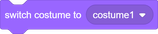 set_costume |
costume |
Switch costume to costume |
 next_costume |
None | Switch to the next costume |
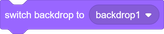 switch_backdrop |
backdrop |
Switch backdrop to backdrop |
 next_backdrop |
None | Switch to the next backdrop |
 clear_graphic_effects |
None | Clear all graphical effects |
 show |
None | Show the sprite |
 hide |
None | Hide the sprite |
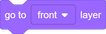 set_layer |
layer |
Send sprite to a certain layer |
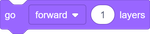 change_layer |
change |
Change current layer by change |
Possible values for layer:
C.FRONTC.BACK
Sound
| Function name | Function parameters | Function description |
|---|---|---|
 play_until_done |
sound |
Play sound and wait until it finishes |
 play_sound |
sound |
Start playing sound |
 stop_all_sounds |
None | Stop all playing sounds in all targets |
 clear_sound_effects |
None | Clear all auditory effects |
Sensing
| Function name | Function parameters | Function description |
|---|---|---|
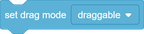 set_drag_mode |
mode |
Change if sprite is able to be dragged by the user |
Possible values for mode:
C.DRAGGABLEC.NOT_DRAGGABLE
Other
| Function name | Function parameters | Function description |
|---|---|---|
change_effect |
effect, change |
Change graphical/auditory effect by change |
set_effect |
effect, value |
Set graphical/auditory effect to value |
Possible values for effect:
- Graphic effects:
C.COLORC.FISHEYEC.WHIRLC.PIXELATEC.MOSAICC.BRIGHTNESSC.GHOST
- Sound effects:
C.PITCHC.PAN